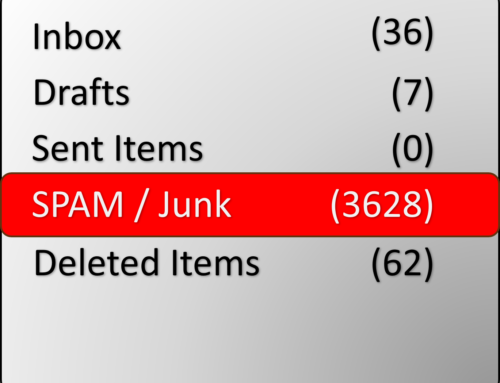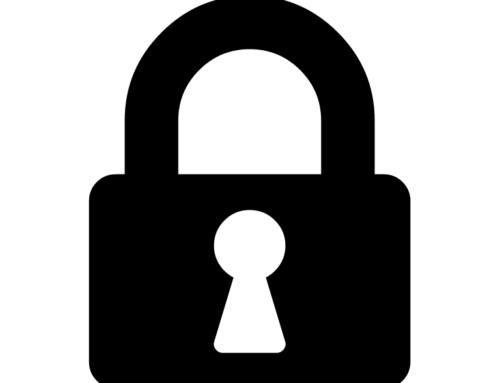Recently I had the unpleasant job of notifying a client that a user account had been compromised. Fortunately the hacks were not too bad that only resulted in a few benign posts being added to the client’s website. These posts were only visible for a few minutes and picked up via routine monitoring.
Recently I had the unpleasant job of notifying a client that a user account had been compromised. Fortunately the hacks were not too bad that only resulted in a few benign posts being added to the client’s website. These posts were only visible for a few minutes and picked up via routine monitoring.
The outcome could have been much worse and damaging to the client’s reputation and business. The moral of the story is to be diligent in using strong passwords to prevent similar hacks.
How to make a strong password?
Do’s
- Length matters, so have a minimum of 12 characters/digits
With no industry minimum password length agreed to, a good minimum of 12 to 14 characters in length is a good practice. Of course longer passwords are harder to guess/hack. - Be random and add numbers & Symbols
Using a random mix of numbers, letters and special characters adds another layer of complexity making the password harder to crack.
Don’ts
- Isn’t a Dictionary Word or Combination of Dictionary Words: Stay away from obvious dictionary words and combinations of dictionary words. Any word on its own is bad. Any combination of a few words, especially if they’re obvious, is also bad. For example, “house” is a terrible password. “Red house” is also very bad.
- Doesn’t Rely on Obvious Substitutions: Don’t use common substitutions, either — for example, “H0use” isn’t strong just because you’ve replaced an o with a 0. That’s just obvious.
An easy trick to strong passwords
Try using a song title or phrase and pull characters from it to build a strong and memorable password. For example, use the phrase from Star Wars:
“Do. Or do not. There is no try.” – Yoda
- Use the first letter from each word: D O D N T I N T Y
- Change the O to zero and I to the number one: D 0 D N T 1 N T Y
- Switch between upper and lower case (I alternated): D 0 D n T 1 N t Y
- Now add a special character or two: ? D 0 D n T 1 N t Y @
- Now you have a very strong password that you call easily recall from your favourite Star Wards quote:
?D0DnT1NtY@
The above process can be applied to any list you make. Use your any list that you can easily remember.
Check out these examples:
- Stephen – August
- Mary – November
- Robert – June
- Thomas – April
- Dawn – March
#SaMnRjTaDm@
- Maple Leafs – Toronto
- Packers – Green Bay
- Tony Stewart – Home Depot
- Lionel Messi – Argentina
MlTpGbTsHdLmA$!
- Blake Shelton
- Robert Plant
- Leonardo Da Vinci
- Claude Monet
$BsRpLdVcM!&
Need help? Do you have many too passwords of not creative enough to make unique passwords?
I recommend LastPass as a great solution for managing your passwords. LastPass simplifies your online life by remembering your passwords for you. This simple and intuitive program can manage your logins, assists to have a strong, unique password for every online account. LastPass easily improves your online security. See how it works!
The premium plan costs $1 per month and is worth every cent and then some. Use this link and get a free month of LastPass Premium!